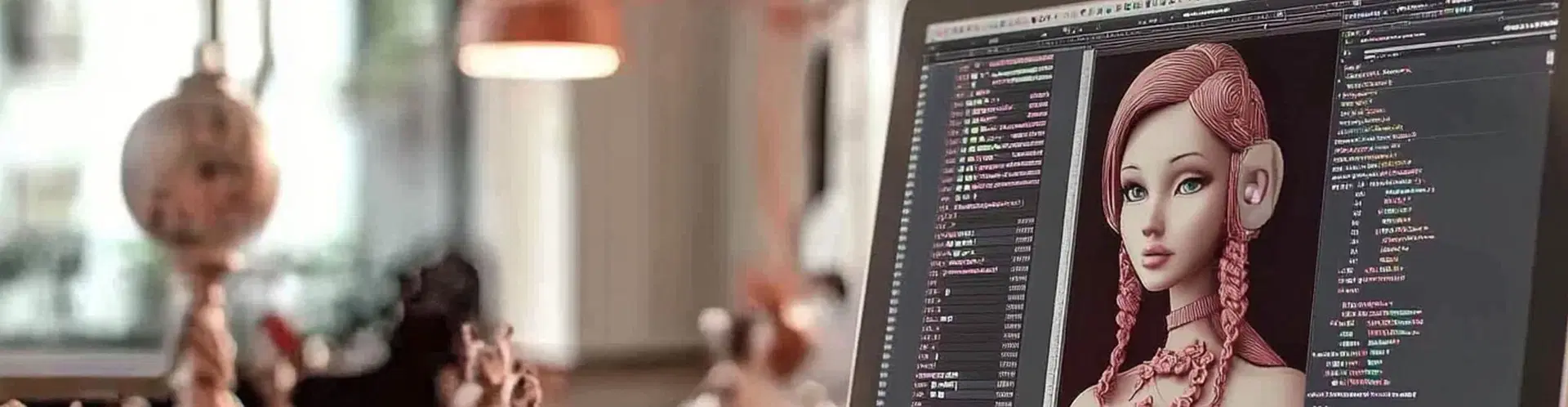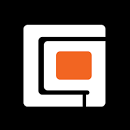3D modelling software for beginners
In today’s world of digital design and animation, mastering 3D modelling is crucial for breaking into various creative industries, including game design, animation, architecture, and product visualisation. If you’re looking to become a professional 3D animator, choosing the right free 3D modelling software for beginners is essential. Fortunately, there are several fantastic programs available that won’t cost you a penny but will still help you perfect your skills.
Check out our top picks from the CGAfrica team for the best free 3D modelling software to kickstart your creative journey:
 1. Blender: The Most Powerful All-Rounder
1. Blender: The Most Powerful All-Rounder
Ease of Use: ★★★☆☆
Industry Rating: ★★★★★
Download Blender Free
Blender is often regarded as the gold standard of free 3D modelling software for beginners. It’s open-source, meaning it’s continuously improved by a massive community of users and developers. Blender provides powerful features, such as modelling, sculpting, animation, and rendering, making it suitable for both beginners and professionals. The steep learning curve may be challenging, but there are numerous tutorials and community resources to help new users.
Why it’s great for aspiring animators: Blender’s versatility allows for a wide range of projects, from character animation to game design. Its growth potential makes it perfect for beginners looking to transition to professional-grade software.
Key Features:
- Extensive modelling and sculpting tools
- High-quality rendering (Cycles and Eevee engines)
- Powerful animation and rigging capabilities
- Plugin support for enhanced workflows
Industry Use: Blender is widely used in animation studios, game development, and even in visual effects for films. Many indie game developers also use Blender as their go-to software.
Pros:
- Free and open-source with frequent updates
- Suitable for professionals and beginners
- High-quality rendering engines
Cons:
- Steep learning curve
- Some features can overwhelm beginners
2. SketchUp Free: Best for Architectural Design
Ease of Use: ★★★★☆
Industry Rating: ★★★★☆
Try SketchUp Free (Web-based)
SketchUp Free is perfect for beginners, especially those interested in architectural or interior des
ign. Known for its simple, user-friendly interface, SketchUp allows you to create models quickly without feeling overwhelmed. Since it’s web-based, no installation is required, making it highly accessible to users on any platform.
Why it’s great for beginners: SketchUp’s drag-and-drop interface, combined with its massive library of pre-made models, is a boon for anyone new to 3D design, especially for architecture.
Key Features:
- Simple, user-friendly interface
- Extensive 3D Warehouse for pre-made models
- Web-based, no installation required
- Basic rendering options
Industry Use: SketchUp is frequently used in architectural and interior design, with many professionals using the paid version for larger projects.
Pros:
- Extremely easy to learn
- Ideal for architectural projects
- Web-based, works on any device
Cons:
- Limited to architecture and basic 3D modelling
- Lacks advanced features for animation or game design
 3. Tinkercad: Best for Absolute Beginners
3. Tinkercad: Best for Absolute Beginners
Ease of Use: ★★★★★
Industry Rating: ★★★☆☆
Try Tinkercad Free
Tinkercad is designed for those who are completely new to 3D modelling. Its cloud-based, drag-and-drop interface makes creating 3D designs easy, even for those with no experience. Tinkercad is also widely used in the education sector for teaching young students about 3D design.
Why it’s great for beginners: Tinkercad’s simplicity is unmatched. You can create models almost immediately without needing any prior knowledge, and its seamless integration with 3D printing services is ideal for hobbyists.
Key Features:
- Intuitive drag-and-drop interface
- Cloud-based, no downloads required
- Ideal for basic prototyping and educational use
- Integration with 3D printing services
Industry Use: While Tinkercad is mostly aimed at hobbyists, beginners, and educators, it’s still a fantastic tool for basic 3D printing and rapid prototyping.
Pros:
- Extremely easy for beginners
- No downloads or installation
- Great for simple projects and 3D printing
Cons:
- Limited advanced features
- Not suitable for complex designs or animation
4. FreeCAD: Best for Engineering and Technical Design
Ease of Use: ★★★☆☆
Industry Rating: ★★★★☆
Download FreeCAD
FreeCAD is an open-source parametric modeller ideal for creating real-world objects, especially for engineering and product design. While it’s more technical, FreeCAD is an excellent choice for those interested in precision-based work such as mechanical design or architecture.
Why it’s great for aspiring professionals: FreeCAD’s parametric modelling allows users to tweak design parameters easily, making it perfect for technical and engineering projects where precision is essential.
Key Features:
- Parametric modelling for easy adjustments
- Open-source with strong community support
- Suitable for mechanical design, architecture, and product development
- Supports a wide range of file formats
Industry Use: FreeCAD is commonly used in mechanical engineering and architectural projects where technical precision is needed.
Pros:
- Excellent for technical and engineering designs
- Open-source with no cost
- Parametric modelling for easy modifications
Cons:
- Steeper learning curve for casual users
- Geared more towards engineering than animation
 5. Sculptris: Best for Digital Sculpting
5. Sculptris: Best for Digital Sculpting
Ease of Use: ★★★★☆
Industry Rating: ★★★★☆
Download Sculptris Free
Sculptris is a free digital sculpting tool designed by Pixologic, the creators of ZBrush. It’s a simplified version of ZBrush and is ideal for anyone interested in creating organic models such as characters or creatures.
Why it’s great for digital artists: Sculptris provides a user-friendly sculpting interface with powerful tools, especially for beginners who want to learn how to sculpt in 3D. It also allows seamless integration with ZBrush for more advanced projects.
Key Features:
- Intuitive sculpting tools
- Dynamic tessellation for smooth detailing
- Symmetry mode for balanced designs
- ZBrush integration for advanced work
Industry Use: Sculptris is a great entry-level tool for digital sculpting, with professionals often transitioning to ZBrush for advanced work.
Pros:
- Great for beginners interested in sculpting
- Smooth and intuitive sculpting tools
- Free and easy to learn
Cons:
- Limited features compared to ZBrush
- Primarily focused on sculpting, not full 3D design
6. Meshmixer: The Best Tool for 3D Printing
Ease of Use: ★★★☆☆
Industry Rating: ★★★★☆
Download Meshmixer Free
Meshmixer by Autodesk is designed for those who want to refine and prepare 3D models for 3D printing. While it’s not a traditional 3D modelling software, it offers powerful tools for repairing, adjusting, and preparing models for printing.
Why it’s great for 3D printing enthusiasts: Meshmixer allows users to check their models for printability, add supports, and repair mesh errors, making it indispensable for 3D printing.
Key Features:
- Tools for editing and repairing 3D models
- Printability analysis for ensuring successful prints
- Integration with multiple 3D printing services
- Ability to combine multiple models
Industry Use: Meshmixer is often used by hobbyists and professionals alike to ensure their models are ready for printing.
Pros:
- Ideal for 3D printing preparation
- Easy to use for mesh repair
- Free to download and use
Cons:
- Not designed for traditional 3D modelling
- Limited beyond 3D printing applications
Conclusion: Which Free 3D Modelling Software is Right for You?
Whether you’re interested in animation, architecture, or 3D printing, there’s a free 3D modelling software for beginners that’s perfect for your needs. For those seeking a comprehensive all-in-one solution, Blender offers professional-grade features, while SketchUp and Tinkercad cater to those looking for ease of use. FreeCAD is best for technical designs, and Sculptris offers a great starting point for digital sculptors. Meshmixer rounds out the list as a must-have for 3D printing enthusiasts.
As you gain confidence, you’ll likely move on to more advanced features or even professional-grade software, but any of these options will give you a solid foundation to build on.
FAQs
What is the easiest 3D modelling software for beginners?
Tinkercad stands out as one of the easiest options for newcomers. Its intuitive drag-and-drop interface and straightforward design process allow you to dive straight into creating models without feeling overwhelmed. Perfect for getting your feet wet in 3D design!
Can I create professional-quality models with free 3D modelling software?
Absolutely! Tools like Blender are more than capable of producing professional-quality models and animations. It’s widely used by both hobbyists and industry professionals, proving that you can achieve stunning results without spending a fortune.
Is Blender suitable for beginners?
While Blender does have a steep learning curve, it’s very much suitable for beginners—especially for those eager to learn. With countless tutorials available and a supportive community, you’ll find the resources you need to get started on your animation journey.
What is the best free 3D modelling software for architectural design?
For those interested in architectural design, SketchUp Free is often regarded as the best choice. Its user-friendly interface and extensive library of pre-made models make it a breeze to create stunning architectural visualisations.
Can I use free 3D modelling software for 3D printing?
Yes, definitely! Software like Tinkercad, FreeCAD, and Meshmixer are all excellent choices for designing models that can be 3D printed. They offer various tools to help you prepare and optimise your designs for printing, ensuring great results.
What is digital sculpting, and which software is best for it?
Digital sculpting mimics traditional sculpting techniques, allowing you to create 3D models by manipulating shapes in a way that feels organic. If you’re interested in this art form, Sculptris is an outstanding free tool for beginners, providing a user-friendly interface and powerful sculpting features.
Next Steps: Take Your 3D Modelling Journey Further!
Now that you’re equipped with knowledge about the best free 3D modelling software for beginners, it’s time to take action! Here are a few steps to enhance your creative journey:
- Get Inspired by Previous Winners:
Explore our blog to discover the incredible works of previous winners from our CGAfrica competitions. Their journeys can provide valuable insights and ignite your passion for 3D design! - Join the Community:
Become part of our vibrant community of aspiring animators and digital artists. Share your progress, seek feedback, and connect with like-minded individuals who are on the same creative path as you. - Read More Guides:
Continue your learning by diving into our extensive collection of guides and resources. Whether you’re looking for advanced techniques or tips on specific software, we have plenty of content to support your growth. - Start Creating:
The best way to learn is by doing. Choose a software that resonates with you and start creating your own 3D models today! Don’t hesitate to share your work with us—we’d love to see what you create!